The Supermicro C7Z370-CG-IW Motherboard Review: SM's First Mini-ITX Gaming Board
by Joe Shields on April 30, 2018 12:01 PM EST- Posted in
- Motherboards
- Intel
- Mini ITX
- Supermicro
- Coffee Lake
- Z370
- i7-8700K
- C7Z370
System Performance
Not all motherboards are created equal. On the face of it, they should all perform the same and differ only in the functionality they provide - however, this is not the case. The obvious pointers are power consumption, but also the ability for the manufacturer to optimize USB speed, audio quality (based on audio codec), POST time and latency. This can come down to manufacturing process and prowess, so these are tested.
All of our tests were done with the 65W Power Limit removed unless where stated.
Power Consumption
Power consumption was tested on the system while in a single GPU configuration with a wall meter connected to the Corsair HX 750 power supply. This power supply is Platinum rated. As I am in the US on a 120 V supply, leads to ~87% efficiency > 75W, and 92%+ efficiency at 375W, suitable for both idle and multi-GPU loading. This method of power reading allows us to compare the power management of the UEFI and the board to supply components with power under load, and includes typical PSU losses due to efficiency. These are the real world values that consumers may expect from a typical system (minus the monitor) using this motherboard.
While this method for power measurement may not be ideal, and you feel these numbers are not representative due to the high wattage power supply being used (we use the same PSU to remain consistent over a series of reviews, and the fact that some boards on our test bed get tested with three or four high powered GPUs), the important point to take away is the relationship between the numbers. These boards are all under the same conditions, and thus the differences between them should be easy to spot.
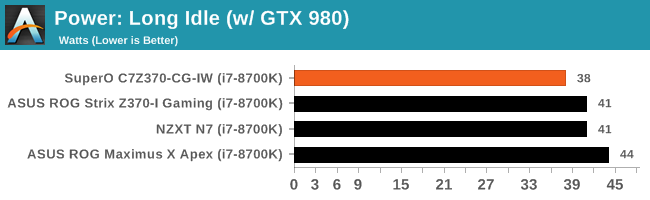
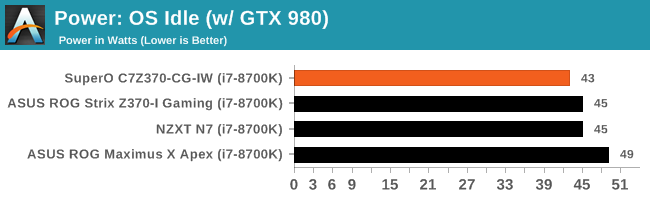
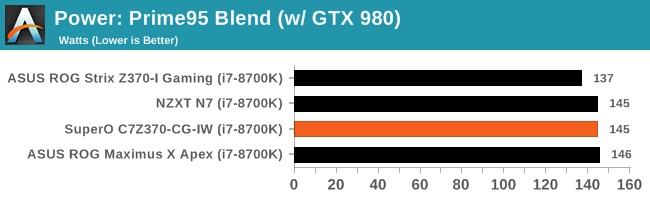
In the Power Consumption testing, we can see the SuperO board uses 38W in Long Idle and 43W while idling in the OS. These values are a couple of watts lower than the other boards tested, but really within the margin of error with our Kill-A-Watt device. Load wattage mixed in with the other boards at 145W while the ASUS ROG SStrix z370-I Gaming leads the pack at 137W - 8W less than the SuperO board.
Non-UEFI POST Time
Different motherboards have different POST sequences before an operating system is initialized. A lot of this is dependent on the board itself, and POST boot time is determined by the controllers on board (and the sequence of how those extras are organized). As part of our testing, we look at the POST Boot Time using a stopwatch. This is the time from pressing the ON button on the computer to when Windows 10 starts loading. (We discount Windows loading as it is highly variable given Windows specific features.
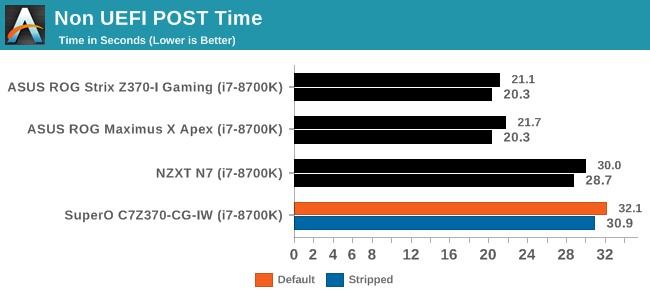
POST times for the SuperO have them at 32.1s default and 30.9 seconds stripped which places it at the back of the back. The NZXT N7 Z370 was just in front of it at 30 seconds, while the ASUS Z370 boards far and away took the least time to POST. Those boards do have Fast Boot enabled by default, so it was changed back to disabled for the results you see above. Though the boot times changed (by around 3-4 seconds) it still feels like there is something still enabled.
Rightmark Audio Analyzer 6.2.5
Rightmark:AA indicates how well the sound system is built and isolated from electrical interference (either internally or externally). For this test we connect the Line Out to the Line In using a short six inch 3.5mm to 3.5mm high-quality jack, turn the OS speaker volume to 100%, and run the Rightmark default test suite at 192 kHz, 24-bit. The OS is tuned to 192 kHz/24-bit input and output, and the Line-In volume is adjusted until we have the best RMAA value in the mini-pretest. We look specifically at the Dynamic Range of the audio codec used on board, as well as the Total Harmonic Distortion + Noise.
Due to circumstances currently out of our control, we were unable to get RMAA results for this board, or any X299 board for that matter. The issue continues with Z370 as well. The problem does not lie with the board itself. Once (if) we are able to get it working properly, the space will be updated with data.
DPC Latency
Deferred Procedure Call latency is a way in which Windows handles interrupt servicing. In order to wait for a processor to acknowledge the request, the system will queue all interrupt requests by priority. Critical interrupts will be handled as soon as possible, whereas lesser priority requests such as audio will be further down the line. If the audio device requires data, it will have to wait until the request is processed before the buffer is filled.
If the device drivers of higher priority components in a system are poorly implemented, this can cause delays in request scheduling and process time. This can lead to an empty audio buffer and characteristic audible pauses, pops and clicks. The DPC latency checker measures how much time is taken processing DPCs from driver invocation. The lower the value will result in better audio transfer at smaller buffer sizes. Results are measured in microseconds.
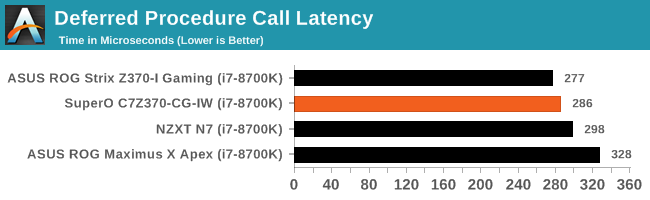
Our DPC latency results on this platform so far, on average, are higher crossing the 300µs threshold with the ROG Maximus Apex. The SuperO, on the other hand, was still higher than our X299 platform and came in at 286µs which lands it the middle of our small dataset. When testing the audio, I did not hear any hitching, lag, or pops.










31 Comments
View All Comments
Srikzquest - Monday, April 30, 2018 - link
Hi Joe, How is the Realtek Wifi card compared to Intel? And How many onboard USB Headers are available? and which versions are available, I see you mentioned USB 3.0 but are there others? Thank you...Srikzquest - Monday, April 30, 2018 - link
Sorry, read it again and I see there are 2 USB 3.0 and 2 USB 2.0 onboard headers available. I still would like to know more about the Realtek Wifi Card though, I haven't see any itx boards with that so far.MrCommunistGen - Monday, April 30, 2018 - link
On page 4 of the review under "Board Features" the card is listed as:1 x Realtek TRL9922BE Wi-Fi ac 2T/2R
I don't have any direct experience with this model, but I have used their previous generation RTL-8821AE which is a 1T1R wireless-AC card. It came with a mini-ITX H97 board I bought for home theater use.
For Wi-Fi only duties the card performs fine, but the link rate is limited to 433Mbps due to the single stream nature of the card. With good signal I got almost exactly half the sustained transfer rates as with a 2 stream Intel 7260 or with the 2 stream Broadcom BCM94352. So in that regard performance seemed to be pretty good, matching what was expected based on the specs.
That said, I definitely saw some strange behavior when I tried to use Wi-Fi and Bluetooth simultaneously (playing audio to a BT speaker while watching streaming video online). Either the audio would have frequent dropouts OR the data stream would be interrupted, causing buffering.
My guess would be that, despite having both 2.4GHz and 5GHz capability, they only had 1 full transmit/receive chain and that the radio was having to cycle back and forth between the two to maintain both the wireless AC and Bluetooth. I worked around it by using a USB Bluetooth dongle I had on-hand until I was able to replace the card.
Hopefully Realtek has addressed this with the newer model.
ianmills - Monday, April 30, 2018 - link
There is interference between USB 3.0 and 2.4ghz wifi. As far as I know there is no solution other than moving the 2 as far apart as possible. Intel has a page about it here https://www.intel.com/content/www/us/en/io/univers...MrCommunistGen - Monday, April 30, 2018 - link
Thanks, but:1. I was using 5GHz WiFi
2. The card is mini-PCI-E, not USB.
Yeah, the Bluetooth is probably connected over USB, but I've tested both the Intel 7260AC and Broadcom BCM94352, and neither of those has issues streaming video while also doing Bluetooth audio.
Srikzquest - Tuesday, May 1, 2018 - link
I did further reading and looks like this particular card has MU-MIMO capability, may be that will help with the transmit/receive pipeline.Hakaslak - Tuesday, May 1, 2018 - link
Anything stopping us from pulling out the Realtek Wifi card and putting in a card with the same interface, i.e. mPCIe Intel 8260, or a M.2 2230 9260NGW?DanNeely - Monday, April 30, 2018 - link
As limited as this boards power distribution appears to be I'm not convinced lifting the current limits is a good idea.Roen - Monday, April 30, 2018 - link
The power distribution is better than the Asus, even though it has less phases, it can handle more juice.Srikzquest - Monday, April 30, 2018 - link
It has all the features compared to other flagship boards except for Thunderbolt port I believe which if I am correct not many people use or need but other boards also do have their share of omissions.1. Asus ROG Strix Z370 I (No HDMI 2.0, No rear USB 3.1 ports, only Header available)
2. Asrock Fatality Z370 I (No USB 3.1 Ports)
3. Gigabyte Z370N Wifi (No USB 3.1 Ports)
4. MSI Z370I GAMING PRO CARBON AC (No HDMI 2.0)