AMD Delivers Crimson ReLive Drivers: Yearly Feature Update for Radeon Gamers and Professionals
by Ian Cutress on December 8, 2016 9:00 AM ESTReLive
The biggest part of the ReLive launch, despite the major amount of updates, fixes and new features, is actually the ‘ReLive’ itself, or ‘re-live’. Basically on our hands is an on-screen recording tool that implements integration to streaming services and offers options for professionals to demonstrate or promote with overlay and webcam features all while giving a minimal impact to performance.
So clearly there are plenty of gaming capture software suites already available on the market such as XSplit, individual webcam software, and even a Game DVR capture tool built directly into the latest editions of Windows 10. One of the key advantages AMD claims it has over all the others is that being a GPU manufacturer means they can interact with the hardware in ways the others cannot, leading to a much lower overhead and better experience than the rest. Also, it comes free with the driver software and doesn’t require a license.
Aside from the obvious game streaming aspect most users are familiar with, AMD is promoting ReLive as a professional tool as well, bundled with the requested versions of the Pro software set. The blurb from AMD states that using a tool such as ReLive can help with training and remote presenting, not to mention that AMD is also certifying the tool with commercial software packages as required.
ReLive will support direct streaming into many online video services such as YouTube and Twitch, as well as a gamut of popular Asian streaming websites (panda.tv, Douyu, Huya, Longzhu). Control for ReLive’s features will be via an in-app toolbar, offering instant replay of up to 20 minutes of onscreen footage and custom hotkey support for things like overlay images and webcam positioning.
Support for ReLive will be on all GCN enabled discrete graphics cards for Windows 7/8/10, and for Pro WX and FirePro W-series cards on Windows 7/10.




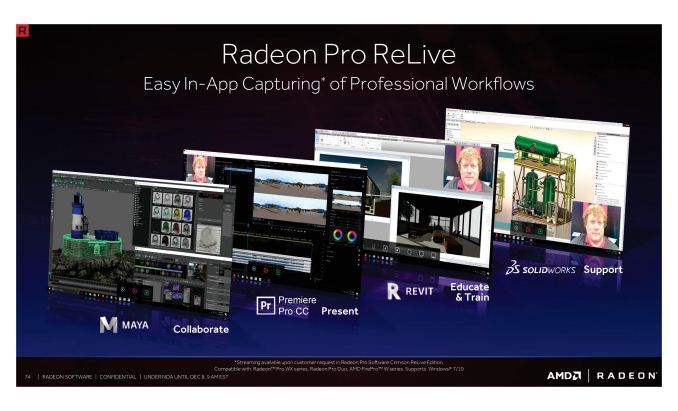
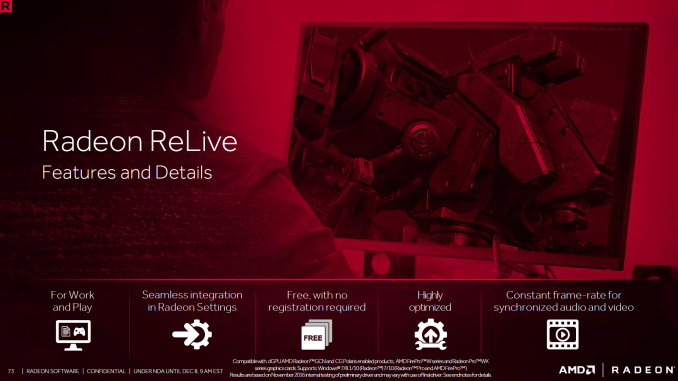








48 Comments
View All Comments
negusp - Thursday, December 8, 2016 - link
Linux support, AMD?negusp - Thursday, December 8, 2016 - link
Yes, you dork.BrokenCrayons - Thursday, December 8, 2016 - link
I'm hopeful they can improve since I don't want to have my choice of Intel or Nvidia on Linux for my next graphics card upgrade.coder111 - Thursday, December 8, 2016 - link
Wait what? AMD is great on Linux. The most FPS you can get with open-source drivers. And it's getting better by the day.NVidia is still better if you are willing to run BLOBs. But I don't want to deal with that hassle.
Read phoronix for more Linux benchmarks.
negusp - Thursday, December 8, 2016 - link
AMD is horrible on Linux. The fglrx driver has no support and the open-source drivers aren't great. OpenGL performance is really quite bad as well.Azurael - Thursday, December 8, 2016 - link
I don't get it, have you guys actually used AMD under linux recently? On the 7870 I just pulled out of my machine (and presumably at least all the GCN1.x cores, I know the later models use amdgpu which I've not tried), the radeonhd driver is totally stable now and fully supports OpenGL 4.5 and so far as I could see matches or betters the performance of the Windows drivers (though it's difficult to compare cross-OS, I wasn't about to mess up my Gentoo install with the proprietaries)Since I stuck a GTX 970 in my machine, I've realised it's actually Nvidia who are the laughing stock with drivers these days. In a matter of months, I've had stability problems under Windows, performance regressions with new drivers, the open source 'nouveau' driver won't even boot on said 970 as of 4.8.x without a bunch of kernel patches that just about enable 2D acceleration (but not at 1440, only 1080)
The proprietary Linux drivers are okay but it's a right pain in the backside having to remember to rebuild them every time I do a kernel update, plus they have no framebuffer console support so if something goes wrong before GDM starts successfully, I have to SSH into my machine to resolve it.
Azurael - Thursday, December 8, 2016 - link
I should add that I can't use a VGA framebuffer because it's an EFI-booting system, and efifb conflicts with the proprietary Nvidia drivers. They are a joke. And that's before we get on to the DX12/Vulkan performance. I wouldn't be at all surprised if my old 7870 matched the performance of my 970 there...Beany2013 - Friday, December 9, 2016 - link
When AMD works on Linux, it works well.However, I have an Ubuntu 16.10 box, with an R280, and AMD have basically thrown me under the bus. I can't even play back HD video without stuttering. There is no info on whether they will ever actually support <GCN 1.2 on ubuntu, period.
I'm going to have to revert back to Ubutnu 14.04.4 (not .5, as it has the Xorg that AMD can't be arsed working with) to get accelerated graphics back. Or install Debian instead (which would break the workflow I've had in Ubuntu for a few years).
or keep my workflow and by nvidia.
If anyone has an R280 on Ubuntu > 16.04 and has it working, let me know - because this, and AMDs attitude (IE *all* the development on Windows, fuck all on Linux) is really starting to get on my fucking tits.
artifex - Monday, December 12, 2016 - link
You're blaming your gear manufacturer because your preferred distro that used to work with it dropped support in more recent spins?JopV - Wednesday, December 21, 2016 - link
Uhm, no. FGLRX stopped development and no longer supports newer Linux kernels. So only distro's with old kernels will work, it can impossibly work on any modern distro.