
Original Link: https://www.anandtech.com/show/2723
Antec Nine Hundred Two: Second Generation Gamer Case
by Christoph Katzer on February 13, 2009 3:00 AM EST- Posted in
- Cases/Cooling/PSUs
Introduction

We have already looked at quite a few cases from Antec, including the extremely popular P160, the follow-up P182, and the Three Hundred. We didn't get a chance to test the Nine Hundred or the Twelve Hundred, but today we're looking at the successor to the Nine Hundred: the Antec Nine Hundred Two. The appearance has changed a little and it does include some new features, but it retains many similarities with its predecessor, including the nine front 5.25" drive bays.
The focus of this chassis is clearly on the gaming market, where users want maximum performance but still desire a case that's easy enough to carry to LAN parties. The Antec Three Hundred impressed us with a smaller chassis and simple but effective features, and while it's somewhat larger we expect very good things from the Nine Hundred Two as well. Let's start with a look at the specifications for the chassis, then we'll take a closer look at its appearance, internal design, ease of use, and performance.
| Specifications | ||
| Motherboard Formfactor | ATX, Micro ATX | |
| Drive Bays | External | 9x 5,25" (1x 3,5" cover) |
| Internal | 6x 3,5" | |
| Cooling | Front | 2x 120mm intake |
| Rear | 1x 120mm exhaust | |
| Top | 1x 200mm exhaust | |
| Side | 1x 120mm (Optional) | |
| Bottom | - | |
| Expansion Slots | 8 | |
| Front I/O Port | 2x USB, 1x Audio, 1x Micro, 1x eSATA | |
| Power Supply Size | Standard ATX | |
| Weight | 11,5kg | |
| Dimensions | 218 x 493 x 472 (WxHxD in mm) | |
Appearance

The Nine Hundred Two case is completely black -- inside and out. The main structure of the case is composed of steel, with plastic parts for portions of the top and front. As with its predecessor, there are nine 5.25" drive bays with perforated covers on the front to allow air to pass into the chassis. Like most other cases that have a bunch of 5.25" drive bays, Antec uses hard drive cages placed behind some of the 5.25" covers. Two cages are included, with each cage occupying three 5.25" bays and supporting up to three 3.5" hard drives. If you want to forego using any optical drives, you could purchase a third hard drive cage separately.
There are power and reset buttons at the top, along with audio, USB, and eSATA ports. The top panel looks similar to the Twelve Hundred, with a large 200mm fan serving as an exhaust. The top panel is largely composed of plastic, which does make the case feel a little "cheap" -- or at least not as nice as the expensive aluminum cases -- but it's thick enough that you won't worry about accidentally breaking it. The combination of steel and plastic does help keep costs down somewhat, although at ~$160 this certainly isn't an entry-level or even midrange case.
The left side panel has a large window that extends from top to bottom, allowing you to see all of your internal components including the power supply and the back of any hard drives. You will want to take some time to make sure your cabling is clean, which is one of the drawbacks of such a large window. The rear portion of the left side panel has a cutout where you can install a 120mm fan, which would blow air directly at any expansion cards -- great for keeping GPUs cool.
Antec includes eight expansion slot covers on the back of the case, which is one more than most computer cases provide. Thumbscrews are provided to secure any components installed in the expansion slots, and most people will end up with an extra expansion slot or two that their motherboard doesn't use, which would be a perfect spot to install additional USB, FireWire, or eSATA ports.
Antec is one of the few companies to include fan speed controls on many of their cases, and the Nine Hundred Two continues that trend. There are two small potentiometers that control the case fans on the two included hard drive cages. In addition, there are three-way switches on the rear where you can select low/medium/high fan speeds for the top and rear case fans. Another switch allows you to turn the LED on the top fan on or off.

Inside

Two thumbscrews secure the side panels, providing easy access to the internals. As stated earlier, the interior is painted black, making this the perfect case for any Goths. This isn't really a huge deal, however, and you really can't see much of the interior once all of your components are installed and the side panels are back in place. Still, it does add a little something extra when you're looking through the window into the lit up interior.
Similar to many recent high-end cases, the power supply is located at the bottom of the chassis. There are four small rubber grommets at the bottom where the power supply will be installed, which can help reduce case vibrations and noise. There are also two rubber covers on the back that are useful for anyone looking at using external water cooling. You can pass tubes through these holes to an external radiator and/or reservoir.
The case includes two hard drive cages, each supporting three drives, initially installed in the middle and bottom locations. The bottom cage includes a 120mm fan, and you can install an optional 120mm fan on the other drive cages -- although it's probably not necessary from a cooling standpoint. Note that if you want to use more than three optical drives (Ed: Umm… why?), you'll need to remove one of the drive cages. That shouldn't be a problem for most users, unless you want to start up some sort of CD/DVD/BRD duplication factory.
Overall, the Nine Hundred Two is pretty close to actual ATX case specifications. Other than the power supply not being at the top, the cooling arrangement is pretty much standard fare. Air enters through the front of the chassis (passing through air filters) and cools the graphics cards, hard drives, etc. The top 200mm fan and rear 120mm fan serve as the exhaust, providing what should be more than adequate cooling. If you need or want more case fans, you can add a 120mm fan behind the second hard drive cage, along with another 120mm fan above the expansion slots.
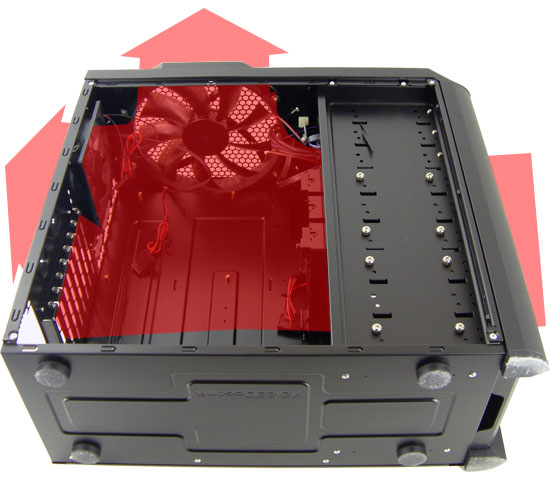
Installing the Components

We didn't have quite as much space in this case as we did with the previously tested Silverstone Raven, although the two cases don't really compete directly for the same audience. We did like the hard drive cages, which provide plenty of extra room for airflow and improved hard drive cooling. The drawback of course is that you can only fit a maximum of nine hard drives -- or six without an extra hard drive cage -- into the case.
We almost always encounter some difficulties when installing our test components into Antec cases, and this is no exception. The big problem is that our 8800 Ultra graphics cards are simply too long. It's not possible to use these particular graphics cards while also populating all six hard drive bays. With the graphics cards in place, we were unable to get the hard drive cage back where it belongs. It ended up sticking out 1 cm at the front, and that's before we even tried to attach cables. With large graphics cards, it's very likely that you will need to avoid using the middle hard drive cage. In fact, we also couldn't use the top drive location for the bottom drive cage. One alternative if you don't need to have more than one optical drive is to move the middle hard drive cage up a couple notches. As it stands, with 380 800 Ultra graphics cards and no change in the positioning of the drive cages, we were only able to use two hard drives.

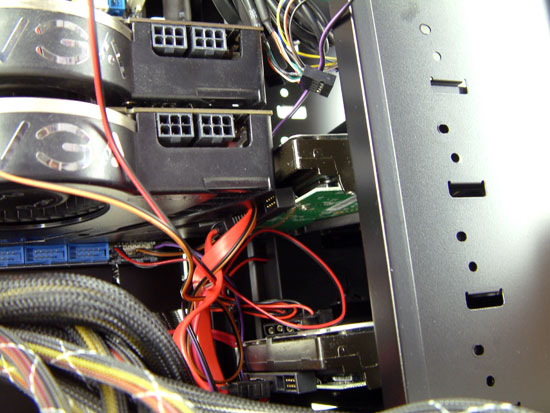
Test Setup
| Test Configuration | |
| CPU | Intel Core 2 Extreme QX6850 (Quad-core 3.0GHz, 2x6MB L2, 1333FSB) |
| Motherboard | Asus P5N-T Deluxe |
| Graphics Cards | Triple-SLI NVIDIA GeForce 8800 Ultra |
| Memory | 4GB OCZ DDR2 PC2-8500 Platinum Series |
| HDD | Western Digital WD4001ABYS (Fully equipped) |
| CPU Cooler | Zalman CNPS7700 |
| Power Supply | PC Power & Cooling Turbo Cool 860W (AnandTech Edition) |
For the temperature results we decided to attached temperature diodes to the CPU cooler, the GPU cooler (first GPU), the hard drives, and the inside of the chassis. This configuration may or may not end up being similar to what you run, but since we will use the same hardware in our case reviews we will be able to build a collection of results. The first graphics card in an SLI or triple-SLI setup always runs hotter than the others, which is why we will take measurements from this card.
For the time being, we installed the maximum supported number of hard drives (seven in this case). However, the temperature diode will also be connected to the first hard drive of our RAID setup. The fourth diode is in the middle of the case at the height of the DIMMs. This diode will allow us to measure ambient case temperature, and we will test optional configurations as necessary -- i.e., if a case offers a special air duct we will test both with and without this air duct.
Note: You will notice that we are testing with a very high-end setup for now, which is not representative of many computer systems. We will add a second more reasonable configuration in the future that will focus on reducing noise levels. For now, the temperature and noise readings should be considered something of a worst-case scenario.
Comparison
With everything installed, let's take a look at one of the more important aspects of any case: cooling performance and acoustic noise.
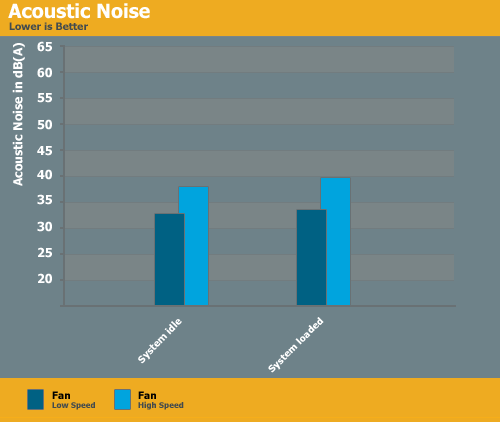
Noise levels are good but not spectacular. We have definitely seen better cases when it comes to keeping things quiet, but we have also seen worse designs. As expected, high fan speeds increase noise levels quite a bit. It's also worth mentioning that the fans that Antec includes are not particularly quiet; purchasing fans from a different vendor noticeably reduced noise levels.
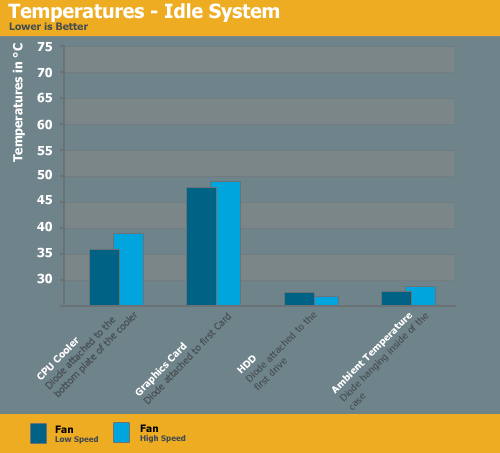
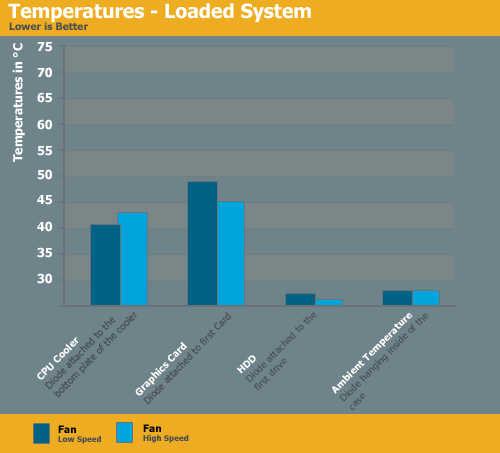
Temperatures are quite good overall, particularly the hard drive and ambient temperatures. We tested with the fans set to both low and high speed, and as expected the temperatures are generally lower at high fan speeds. However, it's interesting to note that CPU temperatures actually increased at the higher fan speed, potentially indicating a problem with airflow at that setting. Now let's see how this case compares to other cases when it comes to proper cooling.
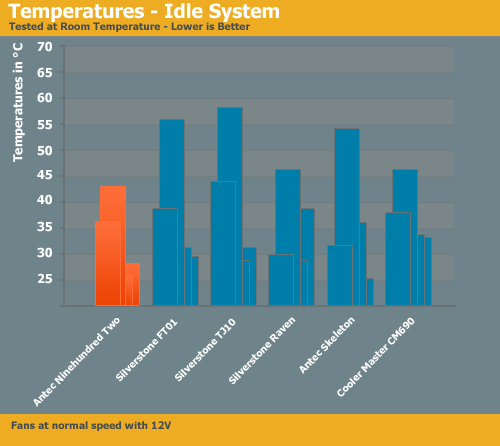
Note: The first column is the CPU temperature, the second represents the graphics cards, the third is for the hard drives, and the last one is the ambient temperature.
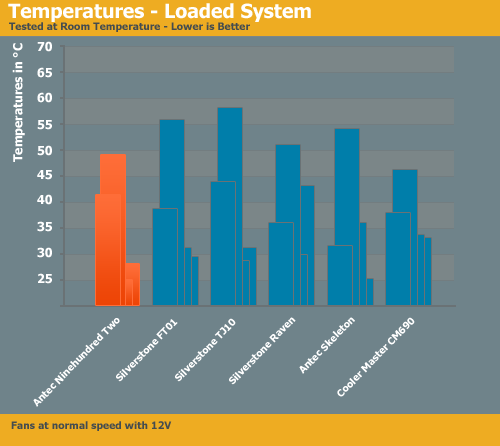
Note: The first column is the CPU temperature, the second represents the graphics cards, the third is for the hard drives, and the last one is the ambient temperature.
Temperatures are very important when comparing different cases. Naturally, some cases are larger or smaller, but in terms of raw cooling performance the Nine Hundred Two is near the top of the charts. Again, keep in mind that we are using a high-end build with a quad-core CPU and three of the hottest graphics cards around -- not your typical setup. We will add a midrange system in the near future in order to provide additional performance insight.
The idle temperatures are the lowest of any of the tested cases; only Antec Skeleton offers a lower ambient system temperature, but you would expect that from the "open" design. The Silverstone FT01 and Raven along with the Antec Skeleton also offer better CPU temperatures. Moving to the load tests, overall performance drops somewhat, with a CPU temperature that is higher than everything but the rather old Silverstone TJ10. GPU temperatures are near the top, with hard drive and ambient temperatures clearly benefiting the most from the cooling design.
Conclusion

The Nine Hundred Two doesn't come with many features to really separate it from other offerings, but it's still a good design overall. You get a conservative yet attractive design, with an all-black interior and exterior. Performance is very good, especially in terms of ambient and hard drive temperatures on high-end systems. CPU and GPU cooling is also good, but not at the top of the charts.
Installing our system was generally straightforward, although we ran into problems with our choice of graphics card and the hard drive cages. You will want to carefully consider what sort of components you plan on utilizing before purchasing this case; we definitely don't recommend it for anyone using longer graphics cards.
One feature that we definitely liked with the ability to control fan speeds of all of the fans from the case exterior. That makes it very easy to utilize this case to increase fan speeds when you plan on playing a game that will stress the system more, but you can turn fan speeds back down when you're finished.
At present, only one version of this case is available, and that version includes a windowed side panel. Current prices start at around $140 -- $160 at Newegg. European users just began receiving the first shipments last week, with prices starting at €105 and averaging €115. Given the newness of this case, however, we expect to see prices drop somewhat before production and supply stabilize.
What's the bottom line? The Antec Nine Hundred Two is an attractive case with a relatively conservative design, and it turns in a rather good performance. Our only real reservation right now concerns pricing, but we expect that to change soon enough. As prices continue to drop, we definitely recommend keeping an eye on the Antec Nine Hundred Two; with the right rebate, we'd have no hesitation in recommending this case for just over $100.

























