
Original Link: https://www.anandtech.com/show/2485
Noctua NH-U12P: Top Performance AND Silence
by Wesley Fink on March 20, 2008 8:00 PM EST- Posted in
- Cases/Cooling/PSUs
Noctua is a truly international cooling company, with design in Austria, manufacturing in Taiwan, and marketing throughout the world. Some markets may know the Noctua brand better than others, but where Noctua is well established its name is synonymous with quiet. That is a good reputation to have in a market with segments obsessed with silence.
As quiet as Noctua's solutions proved to be in our review of the NH-U12F, Noctua has knocked at the top performance door but has not yet managed to break through. Top air-cooling performance continues to belong to Thermalright, with Tuniq, Scythe, and a few others following close behind.
Noctua does have some significant resources in its "Designed in Austria" approach. Rascom Computerdistribution Ges.m.b.H. is based in Austria and handles the design and distribution of new Noctua products. Rascom is a principal in Österreichisches Institut für Wärmeübertragung und Ventilatorentechnik - ÖIWV (The Austrian Institute for Heat-Transmission and Fan Technology). This development partnership between Noctua and ÖIWV brings extensive scientific resources to Rascom that greatly enhances the product design process.
These resources come into play with the latest Noctua design, which is the subject of this review. Noctua is determined to produce the top air-cooler on the market, period. The company also believes it can do that without compromising the low noise for which its coolers are already famous. The result of these latest design efforts is the Noctua NF-P12 fan.
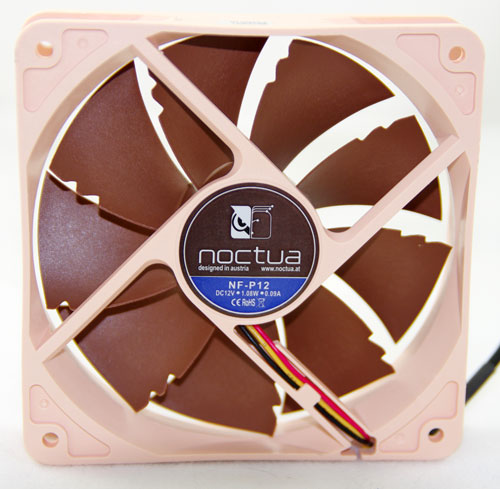
Noctua fans are already justifiably famous for low noise and long service, but the NF-P12 adds a number of innovations to move the design to new performance heights - and they say they have done it without compromising noise. These include a pressure-optimized Nine-Blade design, SC (Smooth Continuous) Drive to reduce torque variations, and a new SSO (Self-Stabilizing Oil-pressure) bearing for exceptional quietness and long-term stability.
Perhaps the most interesting innovation is the notches you see in the blades of the above fans. Noctua calls these Vortex Control Notches. These notches are "psychoacoustic optimizations", staggered to reduce noise levels from the fan.
All of these fan innovations have one real goal in mind: to run the NF-P12 fans faster without introducing more noise. In the end, such optimizations can skirt laws of physics but they can't really break the laws. For improved air-cooling, you need to remove heat efficiently with a great heatsink design, but that heat must be dissipated with sufficient airflow to be effective. Higher airflow means higher noise, but the large fan size and fan design innovations aim to provide the needed high air flow while still maintaining low noise.
Noctua believes their current top heatsink design, which we first saw on the NH-U12F, is as good as anything on the market. They have coupled that heatsink with the NF-P12 fan and they claim this combination will move them into serious competition at the top of our performance charts while still maintaining lowest noise. Does this work; has Noctua found a way to accomplish both highest performance and incredibly low noise? This review of the Noctua NH-U12P will find out if Noctua has accomplished the seemingly impossible.
The Noctua NH-U12P Cooler
Noctua has made some inroads in to the US cooler market in the past few months, but Noctua is still not a well-known brand in the US market. You won't find Noctua sold at the large US etailers like Newegg, ZipZoomFly, or mWave. You can find Noctua coolers at specialty computer enthusiast shops like Frozen CPU or Xoxide. The Noctua NH-U12P kit retails for around $69, but we have seen it selling for lower prices at a few etailers. The kit includes the Noctua NH-U12F fan, which retails for $21 by itself.

The Noctua NH-U12F continues the Noctua trademark brown and blue packaging. It seems that everything Noctua comes in packaging with variations on this corporate color scheme.
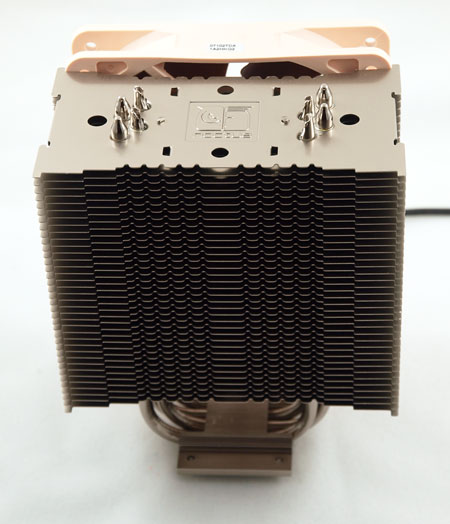
Inside the dark brown box, you will find two inner boxes with a heatpipe tower that is very reminiscent of the Thermalright Ultra-120 design and a package of mount kits and accessories. Noctua has been refining the basic design of this 120mm heatpipe tower for some time, but this heatsink is identical to the one reviewed in the NH-U12F review last year. There are fan wire channels that allow mounting of both front and rear 120mm fans on the Noctua if you choose that configuration.

You will also find an exceptionally well-protected heatsink, along with everything you need to mount the heatsink on an Intel Socket 775, or an AMD AM2/AM2+. Noctua is no longer including the AMD K8 (754/939/940) mount accessories that were part of earlier kits. The kit even includes four fan clips so there is enough hardware to mount both a front and rear fan in a push-pull configuration.

As mentioned earlier, the $21 retail S12 fan is also included and it is really the only difference from the earlier NH-U12F kit. Also included are L.N.A (Low-Noise) and U.L.N.A. (Ultra-Low Noise) adapters that fit between the fan plug and the board, which are useful for those who want to run slower speed and the lowest noise.
The included accessories abound with thoughtful little touches. Noctua includes a screwdriver that actually fits in the holes of the cooler fins to allow cooler mounting in some of the mount variations. The two included pairs of fan wire clips practically invite the buyer to try a push-pull fan setup. A clearly written installation manual with sections for both the Intel 775 and the AMD AM2/AM2+ is also in the package. Overall, the clear parts identification, abundance of mount options, and included extras make the Noctua one of the most flexible coolers we have worked with right out of the box.
Specifications
The 120mm fan is new and the only thing unique in this kit. The heatsink is the same one seen in the NH-U12F and other top Noctua kits, but it has seen further refinement since our NH-U12F review. The copper is nickel-plated in this incarnation and size and weight have minor revisions. With a design very similar to the top Thermalright coolers, it will be interesting to see if the new high-performance fan pushes this combo into the top tier of cooler performance.
| Noctua NH-U12P Heatsink | |
| Dimensions | 95(L) X 126(W) X 158H)mm (including fan) |
| Weight | 600g (excluding fan); 770g with fan |
| Material | Copper and Aluminum with soldered joints and nickel plating |
| Fan Configuration | Supports up to two 120mm fans of any thickness with open mounting posts |
| Noctua Fan | |
| Model | Noctua NF-P12 (included, but also sold separately) |
| Fan Size | 120mm x 120mm x 25mm |
| Bearing Type | SSO Bearing |
| Noise Level | 19.8dbA/16.9dbA/12.6dbA (stock/LNA/ULNA) |
| Speed | 1300/1100/900 rpm (stock/LNA/ULNA) |
| Air Flow |
92.3/78.5/63.4 cubic meters/hour (stock/LNA/ULNA)
(54.3/46.2/37.3 cubic feet/minute) |
| Fan Bearing | SSO Bearing |
| Blade Geometry | Nine-Blade Design with Vortex Control Notches |
| Input Power | 1.08W at 0.12A Input Current |
| Voltage | 12V |
| Fan Life | >150,000 hrs (vs. 50,000 hrs for ball bearing) |
| Weight | 170g (fan only) |
The vortex control notches promise high performance and the new bearings promise long fan life. Noctua has so much confidence in the new fan design that they provide a six-year warranty with the new fan. While the fan price of $21 may seem high at first, the six-year warranty promises a much longer useful life than most competing fans.
Installation
The installation instructions for the Noctua are so good they should be a model for other cooler manufactures. Details, drawings, and photographs are in the included manual and they are also available at the Noctua website. You first decide the mount kit you will use and then consider how you want the cooler to be oriented on the motherboard.
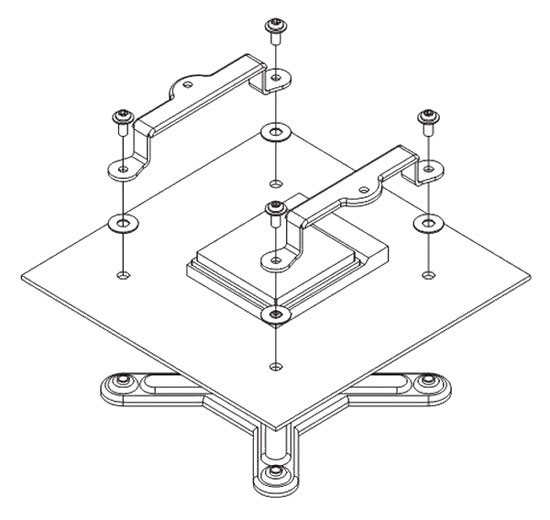
Noctua clearly spells out that the motherboard needs to be removed from the case to mount the cooler. Unfortunately, there is no way around this. In fact, the best way to mount the heatsink is to completely remove the motherboard and completely install the heatsink and fan before mounting in the case. This is not a problem with a new motherboard, but it can be very frustrating if you are just adding the Noctua cooler to an existing system.
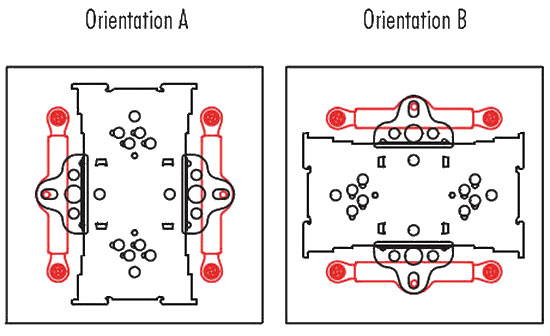
For Intel Socket 775, the adapter mount can attach with the mount holes in either direction. You can use whichever configuration fits your board best, since Noctua includes two sets of universal mount clips that allow any of the installations to be turned 90 degrees if desired.
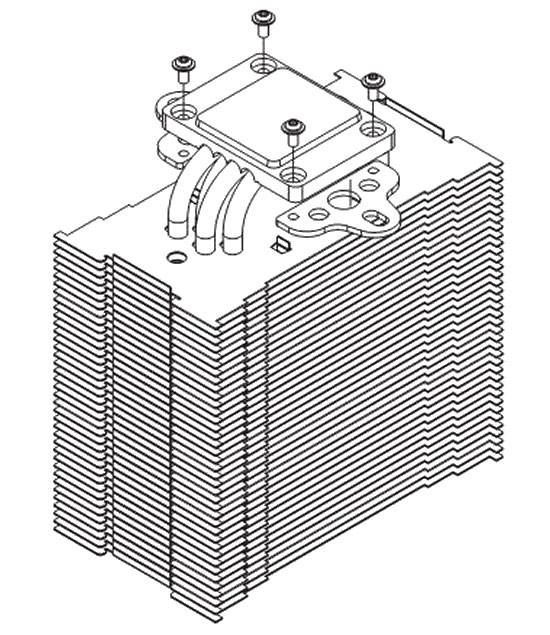
Universal mounting clips, which work with all mount adapters, then screw into the heatsink base. Shown above are the standard universal mounts, but also included are optional horseshoe or u-shaped mounts, which install on the heatpipe sides and allow the Noctua cooler to be "turned" 90 degrees for mounting.
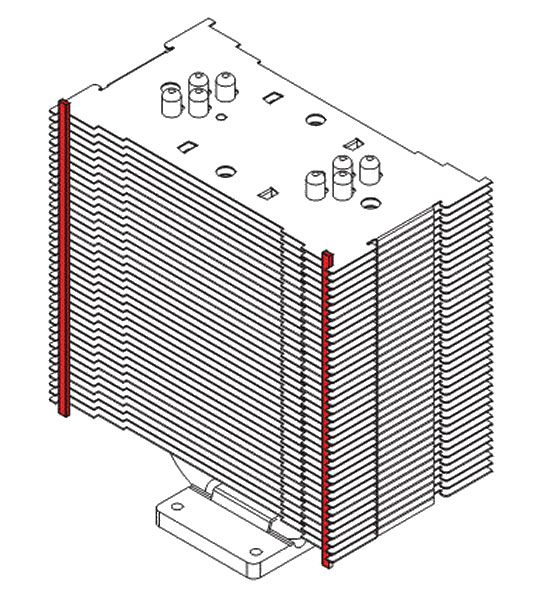
Self-adhesive elastomeric anti-vibration strips attach to the fan side mount(s) as shown.
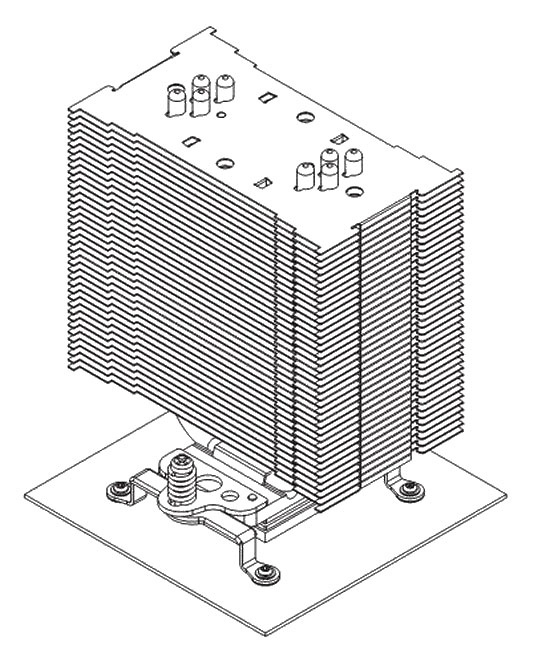
For most configurations, it is much easier to mount the heatsink to the motherboard before installing the fan(s). With the standard universal clips, the fan covers the screws used for mounting. With the "horseshoe" shaped mounts, the supplied screwdriver fits the round holes near the edge of the long direction of the heatsink if that configuration was chosen. This allows mounting the cooler even though the heatsink covers the mounting screws.
These are all thoughtful features, but they do not mean the Noctua is any easier to use than some other heatsinks. Manipulating and aligning the under-the-board brace and the aboveboard washers/clips/screws is frankly a pain. The good news is that the only thing you need to install at that step are the small clips - not the huge heatsink. However, the clear instructions make a difficult task more bearable with a little less urge to throw things out the window.

The Noctua NF-U12F is undeniably heavy and large, but the SecuFirm mounting system does provide what it promises. The finished install is very secure with no tendency at all to shift on axis. This does inspire confidence that the cooler is not going to fall off the motherboard. However, as with any large and heavy cooler, you probably should avoid moving the mounted cooler around a great deal, as it could stress the board. None of the large heatpipe towers are really designed for a LAN party computer that is often transported. (Ed: Wes must be talking about one of my AM2 systems. I had to jury-rig a vertical support contraption using zip-ties; otherwise, the HSF - an Arctic Freezer 7 Pro - causes some flex in the motherboard that causes the system to fail to POST.)
CPU Cooling Test Configuration
All tests use our new cooling test bed. This consists of a Rosewill R604-P-SL case sold by Newegg without a power supply. The Rosewill is typical of a moderately priced mid-tower case our readers might own. We chose this case because it is a Newegg top seller and includes a variable front intake louver and a quiet 120mm exhaust fan at the rear of the case. The case is also screw-less with components held in place by plastic holders instead of metal-to-metal connections. This appears to reduce case vibration and noise.
The power supply is a Corsair HX620W, which has proven in benchmarks to be an exceptionally quiet unit. The HX620W features a variable speed fan and a down-facing intake fan mounted just above the CPU space in the case. To eliminate the video card as a source of noise we have moved to a fanless card. Since we will move to Vista and DX10 in the very near future, the test bed runs an MSI NX8600 GTS that supports DX10 and cools with heatsinks and heatpipes. The reduced noise power supply and fanless video card help to dramatically lower system noise in the test bed.
The motherboard is an ASUS P5K Deluxe. This P35 chipset motherboard has exhibited outstanding overclocking capabilities in our testing. It can also mount the newest 1333 FSB Intel Core processors and can handle our existing high-speed DDR2 memory. The P5K3 uses heatsinks and heatpipes to cool board components so all motherboard cooling is passive. There are no active cooling fans to generate unwanted noise during testing.
The 120mm exhaust fan mounted to the rear of the case is below the system noise floor. We run that fan during performance and overclocking tests. However, system noise can be cumulative, so we turn off the exhaust fan during noise testing.
| Cooling Performance Test Configuration | |
| Processor | Intel Core 2 Duo X6800 (Dual-core 2.93GHz, 4MB Unified Cache) |
| RAM | 2x1GB Corsair Dominator PC2-8888 (DDR2-1111) |
| Hard Drive(s) | Hitachi 250GB SATA2 enabled (16MB Buffer) |
| Video Card | MSI NX8600GTS (fanless) - All Standard Tests |
| Intel TAT | Version 2.05.2006.0427 |
| CoreTemp | Version 0.95 |
| Video Drivers | NVIDIA 163.71 |
| CPU Cooling | Noctua NH-U12P Arctic Cooling Alpine 7 (with PWM) Arctic Cooling Freezer Pro 7 ZEROtherm Nirvana NV 120 Cooler Master Hyper 212 OCZ Vendetta Scythe Kama Cross Swiftech H2O-120 Compact Corsair Nautilus 500 Thermalright Ultima-90 ZEROtherm BTF90 Xigmatek AIO (AIO-S800P) Evercool Silver Knight Enzotech Ultra-X 3RSystem iCEAGE Thermaltake Big Typhoon VX Thermaltake MaxOrb Scythe Andy Samurai Master Cooler Master Gemini II Noctua NH-U12F Asus Silent Square Pro Scythe Ninja Plus Rev. B OCZ Vindicator Thermalright Ultra 120 Extreme Thermalright Ultra 120 Scythe Infinity Zalman CNS9700 Zalman CNS9500 Cooler Master Hyper 6+ Vigor Monsoon II Lite Thermalright MST-9775 Scythe Katana Tuniq Tower 120 Intel Stock HSF for X6800 |
| Power Supply | Corsair HX620W |
| Motherboards | Asus P5K Deluxe (Intel P35) |
| Operating System | Windows XP Professional SP2 |
| BIOS | Asus AMI 0501 (06/26/2007) |
We run all cooling tests with the components mounted in our standard mid-tower case. The idle and stress temperature tests are run with the case closed and standing as it would in most home setups. Room temperature is measured before beginning the cooler tests and is maintained at 21C +/-1C (68F to 72F) for all testing.
For consistency of test results, we use a standard premium silver-colored thermal compound. In our experience, the thermal compound used makes little to no difference in cooling test results. This is particularly true now that processors ship with a large manufacturer-installed heatspreader. Our current test procedure uses this standard high-quality silver-colored thermal paste for all cooler reviews.
For comparison, we first tested the stock Intel air-cooler at standard X6800 speeds and measured the CPU temperature at idle. We then stress the CPU by running continuous loops of the Far Cry River demo. We repeat the same tests at the highest stable overclock we could achieve with the stock cooler. "Stable" in this case is the ability to handle our Far Cry looping for at least 30 minutes without crashing.
The same benchmarks are then run on the review cooler(s) at stock speed, 3.33GHz (10x333) at stock voltage, highest stock cooler OC speed (3.73GHz), and the highest OC that could be achieved in the same setup with the cooler being tested. This allows measurement of the cooling efficiency of the test unit compared to stock and the improvement in overclocking capabilities, if any, from using the test cooler.
We compare results with a representative sample of air- and water-cooling results measured with CoreTemp. TAT provides a similar core measurement, but test results with CoreTemp are more consistent over a wide range of test conditions than the results reported by TAT. We retested previously reviewed coolers with CoreTemp under idle and load conditions. In benchmarks where the new test bed makes no apparent difference, like maximum overclock, we include results for all coolers tested since beginning cooling reviews in early 2007.
Noise Levels
In addition to cooling efficiency and overclocking abilities, users shopping for CPU cooling solutions may also be interested in the noise levels of the cooling devices they are considering. We measure noise levels with the case on its side using a C.E.M. DT-8850 Sound Level meter. This meter allows accurate sound level measurements from 35b dB to 130 dB with a resolution of 0.1 dB and an accuracy of 1.5 dB. This is sufficient for our needs in these tests, as measurement starts at the level of a relatively quiet room. Our own test room, with all computers and fans turned off, has a room noise level that has been reduced slightly to 35.0 dB(A) compared to the previous 36.4 dB(A). With the new test bed, the system noise at idle is 36.5 dB(A) at 24" and 37.8 dB(A) at 6". This is better than our previous system noise floor of 38.3 dB(A) at 24". The noise reduction at the 6" distance is dramatically lower than the previous test bed floor of 47 dB(A).
Cooling at Stock Speed
Some users will never overclock their CPU, but they still want to run the coolest CPU temperatures possible to enhance stability and extend CPU life. We compile all temperature benchmarks with CoreTemp, a public domain utility that is quite stable with reproducible results on the Intel platform.
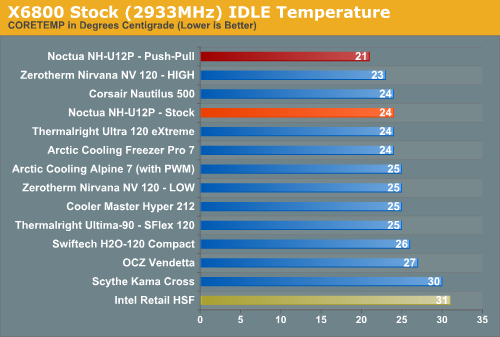
Performance at stock idle with the Noctua NH-U12P matches the best we have ever measured at AnandTech. When we tested with two of the new NF-P12 fans in a push-pull configuration performance actually dropped to ambient room temperature. This is an amazing level of performance, and it is the best result we have ever seen with any normal cooler under any conditions.
Where the very good Intel stock air-cooler keeps the X6800 at 31C at idle, the push-pull NH-U12P reduces that to 21C. This compares to the top Thermalright Ultra-120 eXtreme at 24C, Corsair water at 24C, Swiftech water at 27C, and ZEROtherm Nirvana at 23C. In comparing results, please keep in mind the test results from the new cooling bed using CoreTemp are not directly comparable to earlier cooling results.
It is more difficult to simulate all the various stress conditions a computer may encounter in different operating environments. For most home users, contemporary gaming is one of the most demanding CPU (and system) applications. Therefore, our stress test simulates running a demanding contemporary game. We loop the Far Cry River demo for 30 minutes and capture the CPU temperature with CoreTemp's "logging" option. We report the highest temperature during the load test. Momentary spikes are ignored, as we report a sustained high-level temp that you are likely to encounter in this type of scenario. This test configuration roughly equates to an 80% CPU load test using Intel TAT, another respected program for thermal measurements.
Let's compare cooling efficiency of the Noctua NH-U12P under load conditions at stock speed to the retail HSF and other recently retested CPU coolers.
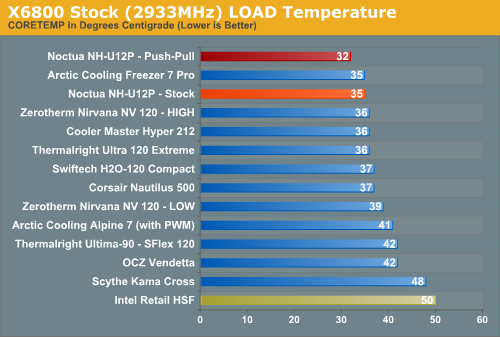
The NH-U12P turns in an outstanding performance under load at stock speeds. CoreTemp results are 35C, which again represents the best air-cooling result so far at AnandTech. Performance with two fans in a push-pull configuration is even more impressive, yielding 32C under load. This exceeds our previous best load results at stock by 4C, which is impressive considering the competitors. This is a 15C to 18C improvement in cooling under load compared to the stock Intel fan, which reaches 50C under load at stock speed in our cooling test bed.
Cooling results with the Noctua NH-U12P at stock idle and load are record setting. Test results are the best we have ever seen - matching the top Thermalright Ultra-120 Extreme - or coming in a bit better - with the stock single fan. With two fans, the NH-U12P outperforms anything we have ever tested at stock speed.
Noise Levels
For many enthusiasts upgrading cooling the goal is maximum stable overclock, and they will live with the inconvenience of a louder system. For other users silence is the most important factor, and these users will forgo maximum overclocking if that increases system noise levels. Those who expect silence to be the domain of high-priced cooling solutions will find the Noctua reputation for silence continues with the NH-U12P. The performance is certainly there, but low noise is not sacrificed to reach those performance goals.
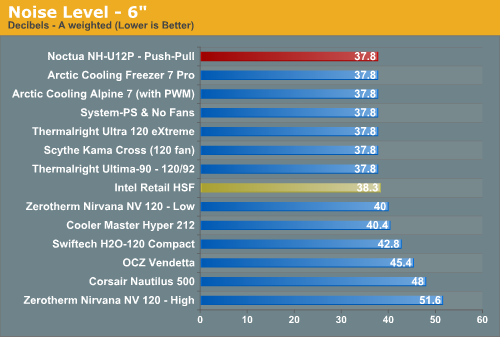
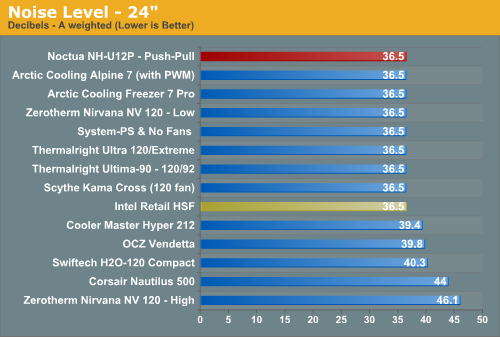
The stock Noctua NH-U12P is one of the quietest coolers we have tested so far in our new cooling test bed. This should not be a surprise as Noctua rates the cooler at 19dB(A) at the highest fan speed. All four test results are at the floor of our system noise, and the new test bed system noise floor is equivalent to a suburban bedroom at night in noise level.
When we test with the NF-P12 fan - or fans in push-pull - at their highest speed, the system remains below the noise floor with one or two fans operating. Those who want to use a fanless power supply or mount their power supply in another room can choose two even quieter configurations with the Low-Noise and Ultra-Low-Noise adapters. We did not reach noise levels higher than our variable speed Corsair 620W power supply even with two fans on high, so there is no point in trying to measure even lower and quieter speeds.
If your goal is silence, we are confident the new NF-P12 fan can meet your expectations, even if they are test results in a lab instead of real-world testing. The NH-U12P is virtually silent, even when pushed hard with push-pull fans and massive overclocking
Overclocking and Performance Scaling
With outstanding performance at stock speed, we pushed the Noctua NH-U12P in our performance scaling tests to see if this air-cooler delivers similarly impressive performance when pushed hard in overclocking. As cooling solutions do a better job of keeping the CPU at a lower temperature, it is reasonable to expect the overclocking capabilities of the CPU will increase. In each test of a cooler, we measure the highest stable overclock of a standard X6800 processor under the following conditions:
CPU
Multiplier: 11x (Stock 11x)
CPU Strap: 266 (stock) or 333 (overclocked)
CPU voltage: 1.5875V at max overclock
NB Voltage: 1.70V
FSB Voltage: 1.40V
SB Voltage: 1.20V
Memory is set to Auto timings on the P35. This removes memory as any kind of impediment to the maximum stable overclock. As FSB is raised the linked memory speed increases in proportion. For this reason, we maintain memory speed as close as possible to CPU strap settings to prevent memory becoming an issue in CPU testing. This means 3.33GHz uses a 333 strap and runs 10x333, 3.73GHz uses a 333 strap and runs 11x339, and 3.90GHz is a 333 strap and 354x11. The stock speed test is a 266 strap and 11x266. We may move in the future to a 3.0GHz stock speed with a 333 strap and 9x333 settings for complete consistency, but since we are not measuring raw computer performance in our cooling benchmarking this becomes a moot point. The same processor is used in all cooling tests to ensure comparable results.

The stock single-fan Noctua reaches 3.91GHz in our overclocking tests, a result exceeded only by our top Thermalright Ultra-120 eXtreme. Even more impressive is the performance achieved when we use two NF-12P fans in a push-pull arrangement, with a top overclock of 3.94GHz. This matches the Thermalright Ultra120 eXtreme as the best air-cooler ever tested at AnandTech.
This superb overclocking performance combines with silent operation, with noise floors below our quiet system level. Noctua appears to have developed a cooler that combines top performance with incredibly low system noise. With the Noctua kit and the NF-P12 fan, you no longer have to choose between top performance or lowest noise. The NH-U12P can give you both - even if you add a second NF-12P fan in push-pull for ultimate cooling.
Performance Scaling
Performance scaling charts for the Noctua NH-U12P use a scale with zero on the bottom and 75C on the top. Keep in mind that the lower line is the best performance in this presentation of the data - lower temperatures represent better performance.
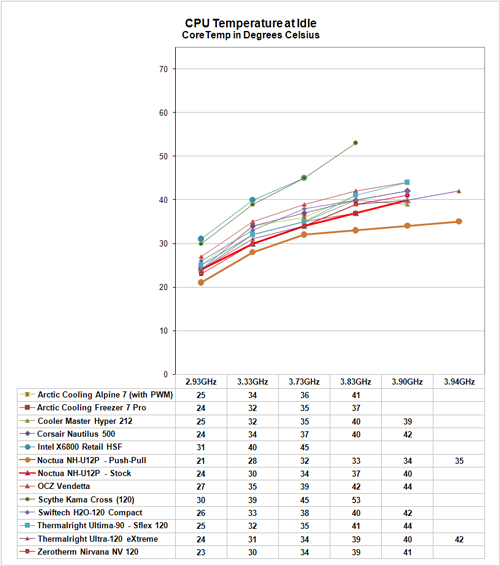 |
The NH-U12P performance scaling at idle is impressive. It is all but a mirror image of the superb Thermalright Ultra-120 eXtreme running a Scythe S-FLEX fan. When we add a second NF-P12 fan in a push-pull setup, the Noctua is in a class by itself. Temperatures drop another 3C or so and the performance curve is all but flat from 3.73GHz to the top speed of 3.94GHz. If you recall from past test results, a flat curve (shallower slope) indicates a cooler is still in its effective cooling range.
Next, we compare cooling efficiency of the Noctua NH-U12P under load conditions to the retail HSF and other recently retested CPU coolers. Load testing can be very revealing of a cooler's efficiency. Again, we like to see a relatively flat line, which often means we are at the limits of our CPU rather than the coolers. A line with a steep slope indicates a cooler is nearing the end of its ability to cool effectively.
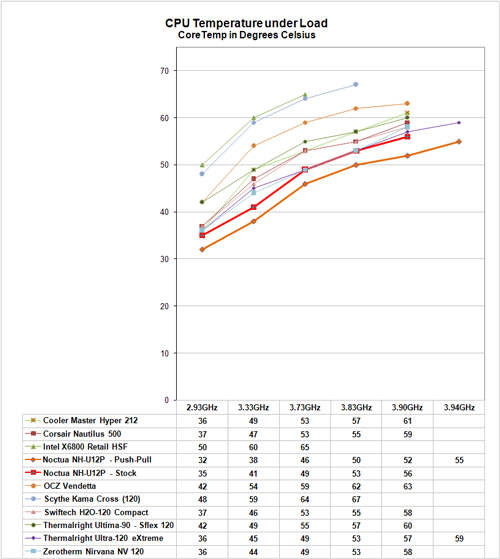 |
Under load test conditions, the stock NH-U12P again matches the top Thermalright. The single-fan NH-U12P tops out at 3.91GHz while the Ultra-120 eXtreme continues on to 3.94GHz. Temperatures under load at tested speeds are all but the same in faster speeds, while at lower speeds the NH-U12P is actually a bit better performer. These results are very impressive.
Adding a second fan in push-pull again creates a new performance class with the Noctua NH-U12P. Cooling on average is 2C to 3C better than our previous top performer. That may sound like a small amount, but in cooling this difference is significant. With two fans, the Noctua extends to 3.94GHz and sets a new record for best cooling performance at the highest speed we have been able to achieve in air-cooling with this CPU.
Conclusion
Past test results with Noctua coolers taught us to respect Noctua's claims. Like Thermalright, Noctua has a track record of delivering what they promise. However, the two companies really come to cooling with different areas of expertise. Thermalright has a long history of top-performing coolers. Thermalright doesn't ship coolers with fans, so Thermalrights require top-performing fans to end up as top performers. You can also control noise by selecting a fan that exhibits ultra low noise. Fans than can provide good performance with low noise tend to shine on Thermalright heatsinks.
Noctua on the other hand has a sterling reputation for developing the lowest noise coolers around. Their fans are masters of low noise, with respectable performance that is always near the top but rarely challenging for first place performance. For this reason, we were a bit skeptical when Noctua claimed top performance with incredibly low published noise levels. Noctua is capable of some brilliant engineering so we did not dismiss the claim, but we really didn't expect to fully validate their claims in our testing.
We are happy to report that our skepticism was not justified in this case. Noctua really has produced a top-performing cooler with incredibly low noise in the NH-U12P. The combination of staggered Vortex Control notches, SC Drive, and SSO bearings in a nine-blade design does the trick as promised. Paired with the venerable and continually refined Noctua heatsink, performance of the stock Noctua NH-U12P mirrors the top Thermalright all the way to 3.91GHz. Noise remains below our system noise floor throughout the entire range of testing.
The Thermalright goes on to 3.94GHz with a single fan, indicating the design may be slightly more efficient. However, add a second NF-P12 to the Noctua and it also reaches 3.94GHZ and sets new records for cooling temperatures along the way. Even with two fans, noise remains below the noise floor - and you can reduce it even further with shunts if you choose. We saw no reason to do this as two fans at full speed were still as silent as we could measure in our system - with noise levels below a quiet suburban bedroom at night.
For those who don't care about overclocking, the Noctua NH-U12P is still a great choice. It cools as well as the best so far with one fan - at idle and under load at stock speeds. Add a second fan and the stock temperatures are all new records. We haven't tested a cooler that does a better job of cooling at stock speeds. However, the Noctua cooler with two fans at $90 is not cheap, and the Alpine coolers we recently tested do almost as well at about 1/6 the price. For most who won't overclock the Alpines are fine, but if you want the best stock air-cooling you can buy the Noctua NH-U12P with an extra NF-P12 fan is the ultimate.
These test results for the Noctua are truly impressive, but they do not dethrone the Thermalright Ultra-120 eXtreme - at least not yet. The superb component here is the Noctua NF-P12 fan, which is a brilliant piece of engineering. We doubt our Thermalright or any air-cooler will top the 3.94GHz that seems to be the limit of our test bed Core 2 Duo. However, we suspect the Thermalright combined with the NF-P12 could match or even exceed the results with the Noctua heatsink. Having said that the practical reality is it is not easy to mount two NF-P12 fans on a Thermalright, whereas the Noctua heatsink is designed for push-pull and even comes with the extra wires to make it easy.
There is no doubt the Noctua NH-U12P has joined the ranks of the best performing coolers ever tested at AnandTech. With two NF-12P fans in push-pull, it turns in the best cooling results at the highest overclocks we have ever seen. We can also recommend the Noctua NF-P12 fan for performance plus silence on the Thermalright. If you want a complete cooling kit balanced for performance with silence, the NH-U12P is an excellent choice.







