Apple's Redesigned MacBook and MacBook Pro: Thoroughly Reviewed
by Anand Lal Shimpi on October 22, 2008 12:00 AM EST- Posted in
- Mac
Baby Steps: The New Trackpad
With the MacBook Air, Apple introduced its first oversized trackpad:

The MacBook Air's trackpad
The size was necessary to enable more complex gestures; you could now rotate pictures just using two fingers and the trackpad. Neat. The MacBook Pro got the same functionality with its update earlier this year, and now with this last redesign both the MacBook and MacBook Pro have support for even more gestures.
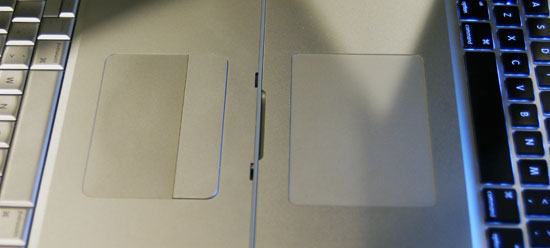
The old MBP trackpad (left) vs. the new MBP trackpad (right)
Slide four fingers from top to bottom and you'll activate Exposé, slide them from left to right and you can switch between apps. The gestures are nice but are still gimmicky in my opinion; they aren't integrated well enough into OS X as the OS wasn't designed with them in mind. The usage experience I'm looking for is more Star Trek tablet - or iPhone like if you want a more realistic reference. I think we're getting there, and Apple is planting the seeds for such a transition, especially if you look at the sort of trackpad used on the new notebooks.
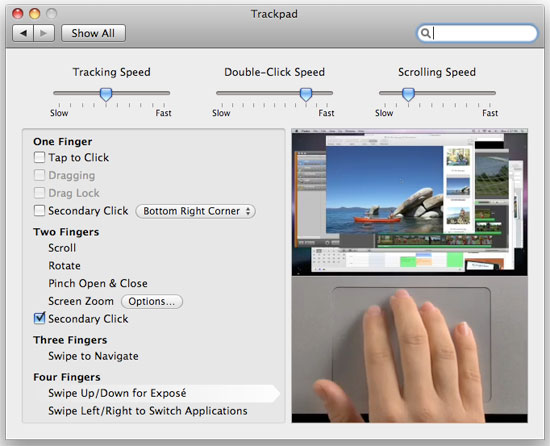
The new trackpad lacks any discrete buttons; instead, the entire pad can be depressed and acts as a physical mouse button. Keep one finger on the pad and push down on it for a single click, have two fingers on the pad and it's a right click. Scrolling is the best implementation I've seen on a trackpad; just take two fingers and move them up/down/left/right to scroll.
The pad is also covered with a thin piece of glass that makes gliding your finger on it much smoother, which is admittedly very nice. None of this is necessary for the current gestures but it gives us a good indication of where Apple is going with this. It won't be this year, it may not even be next year, but real multi-touch is coming to OS X. Wake me up when that day comes, because until then this bandaid of gestures isn't going to win me over.
While I wasn't won over by the gestures, I would be fine with the new trackpad if it didn't have so many problems. I have had some issues with clicks not registering; I'm not sure if this is a hardware problem or a software one. The trackpad would physically click but the click wouldn't register in OS X. This problem appeared more on the MacBook Pro than the MacBook, and it didn't matter where I clicked on the pad, it just wouldn't register. Eventually it would sort itself out and everything would be back to normal. It seems like other users are running into this same problem and Apple appears to be replacing notebooks, but there's no indication that it's actually a hardware issue. I'd suspect it's a software problem but it's honestly too early to tell. So far it seems like if you take your finger off of the pad before you click, then put it back on to click you're more likely to make the click register. Or simply enable tap-to-click and you'll avoid the problems altogether - not a real solution in my opinion but a workaround.
The trackpad is even worse under Windows for some reason. If you try pushing down on the pad to make it click under Windows, the cursor has a tendency to jump while it is very well behaved under OS X. Again, I have a feeling this is more of a software problem but who knows if/when it will be fixed.
Hooray for being an early adopter of Apple's finicky product.










66 Comments
View All Comments
joey2264 - Thursday, October 23, 2008 - link
Uhm, Apple charges $150 to upgrade from 2 to 4 GB. A 2 GB 1066 DDR3 notebook dimm is about $60 on Newegg. What are you smoking??strikeback03 - Thursday, October 23, 2008 - link
He didn't mention how many slots are populated in the standard configuration. If standard is a pair of 1GB sticks, then you need a pair of those $60 2GB sticks to get 4GB.joey2264 - Thursday, October 23, 2008 - link
It doesn't matter. 2 GB of memory (2 Dimms) cost about $80, and 4 GB cost about $120, as stated in the article. But Apple is charging $150 to upgrade from one to the other, when it only costs $40 more.Thanks for correcting me, because Apple is raping their customers even more than I thought.
strikeback03 - Friday, October 24, 2008 - link
Might be true, but as you can't choose zero RAM as a shipping configuration, from the customer perspective (assuming 2 2GB sticks are needed) you either pay $120 to Newegg and do the work yourself or pay $150 to Apple.Also, I highly doubt Apple is paying Newegg prices for components, so even more profit. But RAM upgrades seem to always be something the manufacturers have raped customers on.
Brucmack - Thursday, October 23, 2008 - link
It'd be nice to provide a couple of extra data points...- Macbook battery life on XP
- Lenovo battery life on XP & Linux
wolf550e - Thursday, October 23, 2008 - link
Anand, please perform same test on Ubuntu 8.10 and tell us whether it's closer to OS X or Vista.R3MF - Thursday, October 23, 2008 - link
but i live in hope of a response:Is this integrated nvidia chipset the same as was rumoured to work with the Via Nano CPU?
Kind regards
boe - Thursday, October 23, 2008 - link
I'm curious to how XP would compare to Vista/ OS X.snouter - Thursday, October 23, 2008 - link
No 1680x1050? When will Apple step up and offer this? This is even more egregious than the lack of an SSD option, although, an SSD could be added to the MBP later, and the screen is forever.The MBP should only offer the CPU models with 6MB cache. This would have been one more way to differentiate the MBP from the MB. Put the Pro in Pro dammit.
No matte option on the MBP? Please.
====
I upgraded my 2.16GHz Merom to a 2.4GHz Penryn, largely for the LED screen, but, now I've even more glad that I did.
If Apple does not add some flexibility to the 15" MBP build options, I'll be waiting for the 17" MBP. My workplace bought me one, and... 1920x1200 LED is pure love, though I could live happily with a 1680x1050 on my preferred form factor, the 15".
Apple has a knack of diminishing their gains with some weird regresions and non-moves. It's love hate for sure.
iwodo - Wednesday, October 22, 2008 - link
With much increased battery life, ( not that it uses that much less power, but you accomplish the same task in less time would means less power usage )I hope Intel hurry up with their controller chip.