High-End Buyers' Guide: May 2007
by Dave Robinet and Jarred Walton on May 29, 2007 1:30 AM EST- Posted in
- Guides
Basic High-End AMD System
In terms of gaming, there are relatively few titles which will currently take advantage of multiple cores at all, and an even smaller subset of those titles will attempt to use more than two cores in a meaningful way. A high-end system with a price ceiling of $2,000 will therefore be better served by an investment in other system components, rather than in an upgrade to the AMD FX processors. The 5600+ gets the nod over the more expensive 6000+ as the added 200 MHz of the 6000+ generally doesn't improve performance enough to warrant the extra money - investing the money in other areas will generally help more. Still, if you're inclined to spend the $50 more for the 6000+ there's nothing inherently wrong with doing so.
The DFI motherboard provides a strong platform for a high-end system. Coming in at a relatively inexpensive $160, this component provides the full 16 lanes for each graphics card in SLI mode and has all the bells and whistles (FireWire, dual gigabit network adapters, etc.) that are expected on a board in this class. The memory chosen for the system, the OCZ PC2-6400 OCZ2P800LP2GK, is turned specifically for this motherboard. As a result, the memory is capable impressive 4-4-4-1T timings, which noticeably improves the performance of the system.
The EVGA 8800 GTS cards in this system are very close to the fastest gaming configuration available today, trailing only its 8800 GTX and 8800 Ultra siblings. Despite the additional $100 in cost, we feel it makes sense to go for the 640MB versions of the card rather than the 320MB. The reason is that 512MB cards have been available for some time now, and games are beginning to require more RAM to run at the highest detail settings. These cards leverage DX10 and ensure that this system can handle anything which the gaming market can throw at it. For users looking to avoid the headaches which occasionally result from running an SLI system, a single MSI NX8800GTX-T2D768E-HD OC as chosen for our Ultra SLI systems will provide performance approaching the GTS SLI option, while reducing the overall system cost. Should you choose that route, you could look at alternative motherboards but we still feel a dual x16 configuration is worth keeping for the future.
AMD's latest offering, the HD 2900 XT, provides performance that is reasonably close to the 8800 GTS 640MB cards, but it comes at a price premium of roughly $100 per card. Our experience with AMD's 2900 XT drivers (particularly in CrossFire mode) has also been less than impressive so far. Performance is great when it works properly, but that doesn't occur as much as we would like. Unless you're interested in joining the beta testing of drivers, an investment in AMD's CrossFire technology makes no sense at this time.
A retail also-ran in years past, Samsung has recently turned in a string of strong drives. The most recent of these, the Samsung SpinPoint T Series, gets the nod for our entry high-end system on the strength of its quiet operation and performance parity with the drives found at the higher end of the spectrum (like the Western Digital RE series). Keep in mind, however, that the current price-performance "sweet spot" can be found in the 250GB-320GB range; the 500GB drive was chosen only because it could fit within the pricing limits set for this guide.
As downward price pressure continues on DVD writers, the choice is now largely one of brand preference. Pioneer writers have a reputation for writing to anything even coming close to a circular shape, and - most importantly of all - don't have the poor reliability record that is associated with some of the other low-price drives. At this price point, however, you can choose virtually any brand of DVD writer you wish. There's really no reason to go for an IDE writer, though - spend the extra $6 and keep the system all-SATA if possible.
Windows XP MCE is chosen for this system due to the lower system overhead compared with Vista. If your memory requirements go above 2GB, or you are looking at running a 64-bit OS, then consider Vista as an alternative. Many of us are still hesitant to upgrade to Vista, but that's slowly changing and by the end of the year we expect Vista to become the predominant enthusiast platform. In the meantime, dual booting is another possibility.
| Basic High-End AMD System | |||
| Hardware | Component | Price | Rebates |
| Processor | AMD Athlon 64 X2 5600+ | $179 | - |
| Motherboard | DFI LANPARTY UT NF590 SLI-M2R/G | $160 | - |
| Memory | 2GB Kit DDR2 PC2-6400 OCZ Platinum | $125 | - |
| Video Card | 2x EVGA NVIDIA GeForce 8800GTS 640MB | $700 | $60 |
| Hard Drive | Samsung SpinPoint HD501LJ 500GB | $112 | - |
| Optical Drive | Pioneer DVR-212BK | $42 | - |
| Operating System | Windows XP Media Center Edition 2005 SP2B (OEM) | $110 | - |
| System Total | $1428 | $1368 | |
| Complete Package | $1964-$3623 | $1904-$3563 | |
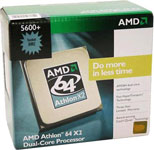 |
The DFI motherboard provides a strong platform for a high-end system. Coming in at a relatively inexpensive $160, this component provides the full 16 lanes for each graphics card in SLI mode and has all the bells and whistles (FireWire, dual gigabit network adapters, etc.) that are expected on a board in this class. The memory chosen for the system, the OCZ PC2-6400 OCZ2P800LP2GK, is turned specifically for this motherboard. As a result, the memory is capable impressive 4-4-4-1T timings, which noticeably improves the performance of the system.
 |
AMD's latest offering, the HD 2900 XT, provides performance that is reasonably close to the 8800 GTS 640MB cards, but it comes at a price premium of roughly $100 per card. Our experience with AMD's 2900 XT drivers (particularly in CrossFire mode) has also been less than impressive so far. Performance is great when it works properly, but that doesn't occur as much as we would like. Unless you're interested in joining the beta testing of drivers, an investment in AMD's CrossFire technology makes no sense at this time.
A retail also-ran in years past, Samsung has recently turned in a string of strong drives. The most recent of these, the Samsung SpinPoint T Series, gets the nod for our entry high-end system on the strength of its quiet operation and performance parity with the drives found at the higher end of the spectrum (like the Western Digital RE series). Keep in mind, however, that the current price-performance "sweet spot" can be found in the 250GB-320GB range; the 500GB drive was chosen only because it could fit within the pricing limits set for this guide.
As downward price pressure continues on DVD writers, the choice is now largely one of brand preference. Pioneer writers have a reputation for writing to anything even coming close to a circular shape, and - most importantly of all - don't have the poor reliability record that is associated with some of the other low-price drives. At this price point, however, you can choose virtually any brand of DVD writer you wish. There's really no reason to go for an IDE writer, though - spend the extra $6 and keep the system all-SATA if possible.
Windows XP MCE is chosen for this system due to the lower system overhead compared with Vista. If your memory requirements go above 2GB, or you are looking at running a 64-bit OS, then consider Vista as an alternative. Many of us are still hesitant to upgrade to Vista, but that's slowly changing and by the end of the year we expect Vista to become the predominant enthusiast platform. In the meantime, dual booting is another possibility.










69 Comments
View All Comments
CK804 - Tuesday, May 29, 2007 - link
A lot of sites seem to prove you wrong in addition to the ones I linked to. You need to get your meter checked or that Dell PS is REALLY inefficient. All of these sites measure power drawn by the SYSTEM at the AC outlet. None of the 8800GTX SLI configurations use more than 500 watts under full load and the R600 Crossfire setup uses 522 watts under full load.http://www.pcper.com/article.php?aid=332&type=...">One.
http://techreport.com/reviews/2007q1/geforce-8800-...">Two.
http://www.bit-tech.net/hardware/2007/05/16/r600_a...">Three.
http://www.hwupgrade.com/articles/video/13/the-nvi...">Four.
http://www.anandtech.com/video/showdoc.aspx?i=2873...">Now check this out from YOUR OWN SITE. Do you really think that an upgrade to a quad core and another 8800GTX will pull another 500 watts?
JarredWalton - Wednesday, May 30, 2007 - link
The big question is whether or not you plan on overclocking. I just did some quick tests, and taking a quad core QX6700 chip from 2.67 GHz to 3.33 GHz increases the power draw by about 60W. I know that if I went out and got a QX6700, I would overclock it at least that far. For that matter, if I got a Q6600, I would probably shoot for a similar clock speed.At stock voltage, stock speeds, the highest power draw I got with CrossFire X1950 XTX and a QX6700 (with three hard drives in the system) was "only" 488W. Could such a system run with a 520W power supply? Perhaps, provided it's a really high-quality power supply. Personally, I like to have a bit of leeway, so I would say 620W minimum for such a configuration.
Looking at your Bit-tech link, it appears that a Radeon HD 2900 XT consumes ~70W more power than a Radeon X1950 XTX, and in CrossFire mode the difference was 145W (worst-case). 488W + 145W = 633W... Eureka! Now, are you still going to want to run such a configuration with a 620W power supply? You could try, and it might even work depending on how often you reach maximum load, but again I prefer a little leeway. Without overclocking, I can easily see quad core and 2900 XT CrossFire breaking 600W on a regular basis (or at least approaching it). Throw in overclocking (~80W) and water-cooling (10W-30W - or more - depending on pump), and we are now at over 700W. Sure enough, that's exactly what I measured with the Dell XPS 720H2C (add a few more watts for the additional memory).
I personally follow an 80% rule: just to be safe, I don't exceed 80% of the rated power supply wattage. (this is especially important if you have power supplies with multiple 12V rails, as you almost certainly won't be drawing maximum power from each rail.) That means if I'm going to be drying up to 600W of power, I would want at least at a 750W power supply. If I'm going to overclock, I would want something in the 850W+ range.
CK804 - Wednesday, June 27, 2007 - link
http://www.silentpcreview.com/forums/viewtopic.php...">It seems that the TEC inside your Dell is drawing a lot of power. That's why your power consumption is so high. A power supply wattage rating is the amount of power that the PS can deliver to the components and not how much power it can draw from the wall. Since we have to account for efficiency, 800W * 0.8 = 640 is the power consumption of the components inside. Take away the power consumption of the TEC (640 - 120) and the power consumption of the components is about 520 watts.CK804 - Tuesday, May 29, 2007 - link
http://www.theinquirer.net/default.aspx?article=36...">Are you sure about that breaking 850 watts?http://www.abxzone.com/forums/cases-psus-mods/1064...">That's a little too extreme, don't you think?
JarredWalton - Tuesday, May 29, 2007 - link
Depends on what you throw in there. I've got a system with an overclocked QX6700 and 8800 Ultra SLI with water-cooling, multiple hard drives, and basically about every high-end option you can find. I've measured peak power draw of nearly 800W, and a stock HD 2900 XT uses more power than an 8800 GTX by about 20W at load. Overclock two of those cards, and yes I think you can break 850W power draw.FWIW, idle power draw is 475W on the system, putting 100% load on the CPU takes that up to 625W, and 100% CPU while running 3DMark06 put it at something close to 750-775W (with the average being more like 700W). If I were to manually overclock the GPUs, then I'm sure I could break 800W.
CK804 - Tuesday, May 29, 2007 - link
I still call BS on 800. 475 watts idling? That's a little too extreme don't you think? Did you even read the sites I linked to? And what are you measuring with? Your @SS?JarredWalton - Tuesday, May 29, 2007 - link
Some people always need proof I suppose.Sitting next to me is a Dell XPS 720 H2C measured at the outlet with a Kill-A-Watt device. The CPU is running at 3.43 GHz with 1.550V. Why should I need to read your links when I've got a system right in front of me generating those numbers? But of course you're right: your linked article must be more accurate than anything we could measure in-house. The Dell has a 1000W power supply, and I'm sure Dell is just being cautious, like they are with their 375W PSUs in the XPS 410.
PS: My ass measured a power output of 1.21GW last I checked. I have to be careful as I don't want to accidentally warp myself through time if I go eat Mexican food. You see, I also have a flux capacitor hardwired into my spine, just in case....
Thanks for reading, though.
CK804 - Tuesday, May 29, 2007 - link
http://www.xbitlabs.com/articles/other/display/100...">AMD 4x4 system with 8800GTX SLI uses 612 watts under full load.JarredWalton - Tuesday, May 29, 2007 - link
Overclocking + overvolting will jack up the power draw of the CPU quite a bit. Stock voltage is supposed to be 1.300V (I think) and overclocked it's 1.550V, plus it's running at 3.43 GHz instead of 2.67 GHz. Throw in a water-cooling setup, three hard drives, 4GB RAM, and you get quite a bit more power draw than a stock 4x4 SLI setup.CK804 - Tuesday, May 29, 2007 - link
Hard drives draw about 10 watts each. That's 30 watts. Each extra memory module will draw about 5 more watts. That's 20 watts. The water pump should draw no more than 10 watts and the fans about 5 watts each. Assuming you're using 2 120mm fans, the extra power draw under a worse case secenario would be 90 watts. So now we move onto the CPU. Are you seriously going to tell me that an overclocked Core 2 Quad consumes 300 watts under load? A Smithfield barely consumed half of 300 watts. I think any CPU would explode if it consumed 300 watts.